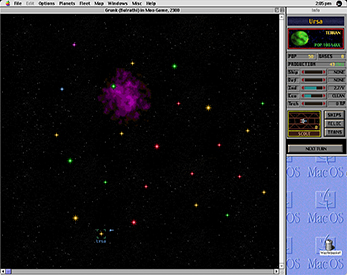
Playing the greatest 4X game of all time on modern hardware














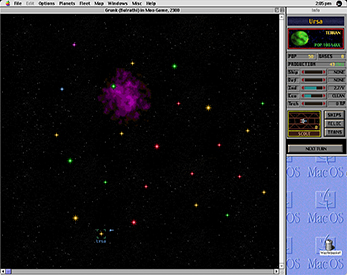
Published on 2 June 2022 by Andrew Owen (5 minutes)
Having spent my free time over the past couple of weeks binge-watching all 12 seasons of Tony Bourdain’s award-winning CNN series Parts Unknown (because it’s leaving Netflix in June), I haven’t been doing much extracurricular development. I’m also sleep-deprived. So when I was looking through the article ideas list, I went for the lowest hanging fruit. This will be a more rambling article than usual, but it may accidentally include some information that’s of use to developers.
Actually, let’s just get it out of the way now. If you have any legacy macOS apps or disk images lying around, you should keep a machine running macOS 10.14 (Mojave) in good order in case you need to access them. Besides dropping 32-bit support, macOS 10.15 (Catalina) also dropped support for mounting HFS formatted disks. Sure, HFS+ has been the standard since macOS 8.1, but even after its release it was advisable to use HFS for disk images in case you needed to mount them under earlier versions of macOS. I’ve also had issues with external media on my M1 Mac running macOS 12.4 (Monterey) where it will only mount in read-only mode. So I’ve taken my old 2010 MacBook Air out of mothballs and clean-installed macOS 10.13.6 (High Sierra) on it. I even got a mini display port to HDMI adapter for it. And what I noticed is that aside from the web, it’s not noticeably slower than modern machines.
I said this would be rambling. Although I’ve worked in the video games industry, I don’t really consider myself a gamer. I probably spend about an hour in the morning gaming while I wait for the coffee to kick in. A quick game of solitaire, the daily challenges on RuneScape and a couple of multiplayer races on Asphalt 8, and I’m done. But there is one strategy game I’ve been playing continuously since 1993: Steve Barcia’s Master of Orion, or MOO for short.
Alan Emrich coined the term 4X to describe MOO’s style of gameplay; explore, expand, exploit, exterminate. He also helped to refine the game and co-wrote the strategy guide with Tom Hughes (given what those sell for now, I’m glad I kept my copy). There were several successors to the original game, but none of them seemed to hit the sweet spot of the original.
After the first decade of playing the game, I settled on the initial configuration and style that I like to play. I set the difficulty to average, the galaxy size to small, and the number of species to five. I play as the Bulrathi (terrific ground fighters) and I try to win through diplomacy. This makes for a game that usually lasts between half an hour and an hour, which is about as much time as I want to spend on a gaming session. And decades after playing this way, I still don’t know how the game is going to end.
So what are your options if you missed out and want to play the game today? You can get the original DOS version from GoG. But the interface is about what you’d expect from mouse-driven DOS games of the era. For players new to the game, I’d recommend Remnants of the Precursors, an awesome free remake by Ray Fowler. It incorporates the aesthetic of the later games without changing the gameplay of the original. It’s written in Java (which means it runs on Linux, macOS and Windows). And is localized for 20 languages, with more to come.
But my favorite version is still the Macintosh version. It lacks the polish of Remnants, but as a result it’s more responsive. Unlike the DOS version, which Remnants is styled after, MacMOO uses the native user interface. The windows work on displays up to 1024×768 pixels (rather better than DOS’s 320×200 display). And best of all, the cheat codes still work (although I only use them if I’ve messed up so badly that I’m in an unwinnable final war).
But how do you run classic macOS programs on modern hardware? My preferred option is Basilisk II, an open-source Motorola 68000 series Macintosh emulator. If you need to run classic macOS PowerPC apps, then there’s SheepShaver. These emulators are available for Linux, macOS and Windows. If you need to run MacOS X PowerPC apps then QEMU is the best option. On macOS (ARM or Intel), the easiest way to use QEMU is by installing UTM. But with all these solutions, you’ll need ROM and OS install images.
There is another option. Mihai Parparita has further developed James Friend’s in-browser port of Basilisk II. You can read about it in his article. Now all you need is a copy of the MacMOO install media. It’s not particularly collectible, and I found a copy of the CD version going for US$17 on eBay at the buy-it-now price.
The fact that even software as complex as an Amiga A500 emulator can now run at an acceptable speed in the browser is why the web feels sluggish on a 2010 Mac. Sales of Chrome OS hardware recently exceeding sales of macOS hardware. Why? Because for most general purpose applications, it can be done in the browser. And you may be surprised how many native apps are built on an embedded browser with Electron (although you probably won’t be surprised to learn that Microsoft Teams is one of them).