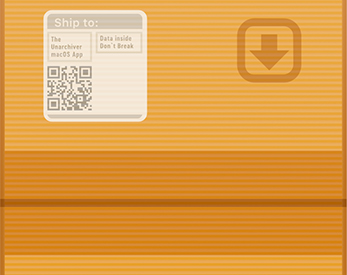
Using GitHub Actions to automatically unpack a zip archive














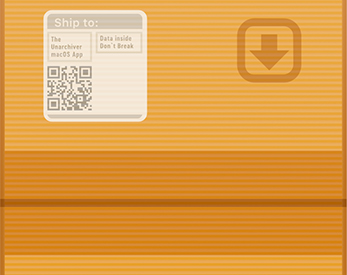
Published on 3 November 2022 by Andrew Owen (3 minutes)
I was recently working with some software that could push a zip archive of content to a Git repository. However, what I really wanted was for the contents of the archive to be pushed to the repository. So I created a GitHub Action to do that for me. I’ve covered the format of GitHub Actions before. But to recap:
zip file is pushed.And here’s the action I created:
name: extract a zip file
on:
push:
paths:
- 'uploads/**.zip'
workflow_dispatch:
jobs:
unzip:
runs-on: ubuntu-latest
permissions:
contents: write
steps:
- uses: actions/checkout@v4
- name:
run: |
rm -r uploads/extracted
filename=$(basename -s .zip *.zip)
unzip *.zip
rm *.zip
mv $filename temp
mv temp/out/* .
rm -r temp
git config --local user.email "github-actions@users.noreply.github.com"
git config --local user.name "github-actions"
git add .
git commit -m "unzip"
git push origin main
The script is written for the Linux command line. Let’s break it down.
rm -r css
The idea here is that the contents of the zip file should replace what is already in that particular folder of the repository. You might want to call the folder uploads. The checkout action has already been run, but it’s a good idea to clear out any known folders. The -r tag makes the action recursive.
filename=$(basename -s .zip *.zip)
unzip *.zip
rm .zip
mv $filename temp
This script assumes that we don’t know the name of the zip file, but that there is only one file. It will determine the name, unzip the file to the root, remove the zip file and rename the folder containing the zip to temp.
mv temp/out/ .
rm -r temp
In this example, the contents of the zip file are two folders deep (in the out folder). This moves the contents from the nested folder to the root, and then removes the temp folder and its contents (the empty out folder). The dot (.) represents the current working directory (where the repo was checked out on the VM).
git config user.name "github-actions@users.noreply.github.com"
git config --local user.name "github-actions"
git add .
git commit -m "unzip"
git push origin main
This part of the script pushes the changes back to the repository.
Image: Detail from The Unarchiver zip file icon. I looked for an appropriate unzip image with a Creative Commons license, but the results were not safe for work.