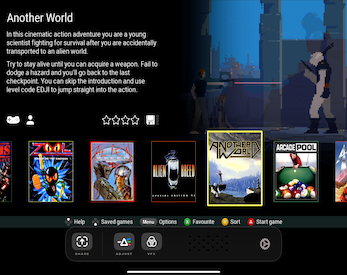
Using an iPad as an external monitor














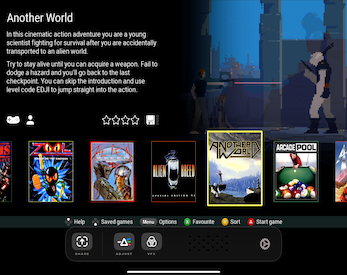
Published on 8 February 2024 by Andrew Owen (5 minutes)
My five-year-old iPadPro is the most versatile gadget I own. A few peripherals transform it from a device for consuming content into an incredible productivity tool. And now, thanks to Lux Optic’s HDMI Monitor – Orion app, I can also use it as an external monitor. I waited to get an iPad until Apple added a USB-C port, and the app works with all such models. But before we get into it, here are some of the other things I use the iPad for:
The Apple Pencil and a matte screen protector turn it into a graphics tablet. A power-through USB-C dock gives you audio and video out, the ability to read SD and microSD cards and USB ports for all kinds of devices including external storage. Besides stills, the camera works as a scanner (with GeniusScan) or as a video camera for films and video calls. A Zoom USB audio and MIDI interface with GarageBand or LogicPro turns it into a digital audio workstation. A DualShock 4 controller turns it into a games console. A mechanical keyboard and trackpad turns it into a power user’s laptop. I even have a rig that turns it into an audio-driven teleprompter. And I run many commercial productivity apps that offer the same functionality as the desktop version at a fraction of the price.
The Orion app is free (and ad free), although for $4.99 you can upgrade to the paid version that includes AI upscaling, CRT emulation and picture adjustment settings. You’ll need an HDMI to USB-C video capture dongle, but they can cost as little as $14.99. Lux recommends the one made by Guermok, so I went with that. You’ll also need iPadOS 17 or later. Using it is as simple as plugging it in and starting the app. But if I left it there, this would be a very short article.
Lux is Ben Sandofsky, Sebastiaan de With and Rebecca Slatkin; three friends with a shared interest in photography. Their other apps include 2022 Apple Design Award Winner Halide Mark II — Pro Camera for iPad and iPhone, and Spectre Camera and Skylight Forecast for iPhone.Two things made the Orion app possible. Apple’s included support for webcams (UVC—USB Video Class) in iPadOS 17. And the same protocol is used by cheap USB-C video capture cards. From conception to delivery the whole thing took 45 days (you can read about it on their blog).
So what are the use cases? The main one the creators had in mind was as an external monitor for high-end cameras. But this works just as well for video cameras (if you’re not already using your iPad as a teleprompter—maybe I need a second iPad). There’s obviously at least one retro nerd on the team because the app is styled after video cassette recorders. And four days of development were spent on the CRT emulation. Each pixel in the shader passes through a virtual phosphor, and then gets slightly diffused to simulate halation—the process where every phosphor seems to bleed into the adjacent one. This was to support the second use case: video games.
Lux suggests using the app as a companion to a Nintendo Switch, but in a blog article, an iPad is shown displaying “Street Fighter II” running on some kind of NES (Nintendo Entertainment System) compatible hardware with wireless controller adapters. The output from the unit appears to be composite video with stereo audio going into some kind of HDMI adapter. And it does seem to be doing a pretty good emulation of a perfect aperture grille television (in other words, a Sony Trinitron). But unlike the Switch, this isn’t a portable solution.
Historically, Apple hasn’t been very enthusiastic about emulation on iOS devices. Which is a shame because my iPad Pro has the perfect 4:3 screen aspect ratio. I’m amazed the copy of iDOS (DOSbox) I got still works on the latest iPadOS. But Retro Games Limited makes a line of retro consoles that are based on ARM SoCs (system on a chip) that have a very low power draw and run off a USB port. So you can add a dock to you iPad, power the console off it and run the video back through the adapter. You’ll probably want to get a wireless adapter for whatever your preferred controller is. And now your iPad can be a portable Amiga, Atari 8-bit, Commodore 64 or VIC 20 (with other models to come). It’s quite possible some mini consoles from other manufacturers will also work this way, but I don’t own any of them, so I haven’t been able to test them.
The other use case Lux gives is as a second screen for Macs, PCs and other devices. For Mac’s I’d recommend using Sidecar instead so you can use the touch interface. But if you’re a PC user who also has an iPad (why wouldn’t you buy a Surface instead?) it could be an option. But for me, it will be used as the monitor for the Chloe retro computer if I ever take it to shows, because the iPad is more convenient than even the 10" LCD monitor I’m currently using it with. And it has the added advantage that I can capture screenshots from the real hardware.