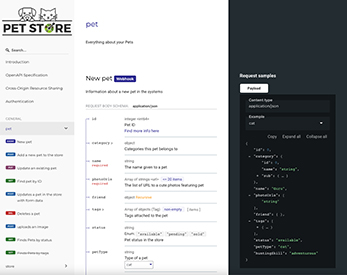
Creating a developer portal with no budget (part 3/3)














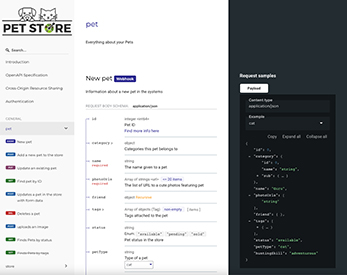
Published on 3 February 2022 by Andrew Owen (11 minutes)
In this three part series, I’ll outline how to create a fully featured dev portal for your Swagger or OpenAPI 3.0 content without spending a dime. You can read part one here and part two here.
Most of this relates specifically to writing in-line docs directly in C# code using Swashbuckle. However, if you’re using a different approach you can skip ahead to the section on Markdown.
Swashbuckle is a framework for ASP.NET Core that converts code comments into Swagger or OpenAPI 3.0 docs. If your developers write in C# and they’re not already using a top-down API methodology, it’s well worth a look.
Some APIs use domain models to perform more than one task using a single API method.
Swagger shows the various domain models as different options in the Request Body Schema. However, it always shows the payload for the first domain model, regardless of the domain model selected.
For these API methods, the schema should be documented in a separate HTML page with a relative link, served by the static site generator.
Documentation for these API methods is declared in a private class as follows:
postPath.Post.Summary = "Short name";
postPath.Post.Description = "Long description";
The string must be contained on a single line. If you need to insert a carriage return you must use the HTML <br/> tag.
The long description should contain the following text:
The request body schema shown applies only to the first listed command.
This should be followed by a relative link to a markdown page describing the various commands.
With Swashbuckle, API documentation is created as comments in the C♯ source code (.cs files). These comments are automatically converted to Swagger / OpenAPI 3.0 docs when the application is built. Most content can be written in markdown.
To make it clear in the code that the comments will be public facing, you can use XML comment format tags around the other comments:
/// <!--apiddocs-->
/// ...
/// <!--/apiddocs-->
To enable a summary for a group, the Startups.cs file must include the following:
if (File.Exists(xmlPath))
{
c.IncludeXmlComments(xmlPath, true);
}
Typically, methods are associated with a particular API. However, some methods are inherited and must be edited separately. Documentation can be added using these tags:
summary (plain text): A short description of the method. If no summary is provided, the API name is used.remarks: A description of the method.param: A short description of the input parameters.response: A short description of the response code. /// <!--apidocs-->
/// <summary>
/// Find product by SKU.
/// </summary>
/// <remarks>
/// Find a product where the \`sku\` is known.
/// </remarks>
/// <param name="sku">Stock keeping unit.</param>
/// <response code="400">Bad request.</response>
/// <!--/apidocs-->
[SwaggerOperation(Taqs = new[] { "Products" })]
[HttpGet(Name = GetProductBySkuRoute)]
...
Typically, responses for a given API are grouped in a single file. Documentation can be added using summary and example tags. You can find parameters in a project by searching files for [JsonProperty. The example tags are always converted to a single string so they should only be used with the following types:
enum (example: DateTimeOffset)GUID (globally unique identifier)stringWhere you need to provide an example for other types, add a carriage return in the last line of the summary, followed by Example: \[, ]).
/// <!--apidocs-->
/// <summary>
/// Stock keeping unit.
/// </summary>
/// <example>
/// 6502_RICE_1KG
/// </example>
/// <!--/apidocs-->
[JsonProperty{required = Required.Always}]
public string Sku { get; set; }
When parameters are required, you can mark them with [Required], but the .cs file will need a using System.ComponentModel.DataAnnotations; declaration at the beginning of the file.:
If there is already a
[ JsonProperty(Required = Required.DisallowNull)]then do not use[Required].
...
/// <!--/apidocs-->
[Required]
public bool AddProductToBasket { get; set; }
If you need to prevent the comments being converted to XML so that you can see what the method name is in the Redocly output, you can use XML comment syntax:
/// <!-- <summary>
/// Stock keeping unit.
/// </summary> -->
In XML, certain characters must be escaped or the XML will fail to build from the comments (without warnings). For example, ampersands (
&) and angle brackets, (<,>). If you need to use an ampersand with code font style, you must use HTML<code>tags. If you use the markdown backtick (```) the escaped ampersand won’t be converted to a single character.
All tagged comments can contain plain text. Some can also contain markdown. Any that can contain markdown can also contain HTML. However, the way markdown and HTML are rendered will vary depending on the tag.
| Style | Markdown |
|---|---|
| heading level 1 | # Heading 1 |
| heading level 2 | ## Heading 2 |
| heading level 3 | ### Heading 3 |
| bold | __bold__ |
| italic | _italic_ |
| code font | `code` |
| ordered list | 1. item 1 |
| itemized list | * item 1 |
| web link | [web link](https://www.example.com) |
| relative link | [relative link](../flowcharts/flowchart.md) |
| email link | [email link](mailto:api@example.com?subject=API%20doc%20request&body=I%20am20using20the20APINAME20API20and20require20further20documentation.) |
| table with header | | Firstname | Lastname | Age | |
| line break: created by ending a line with a backslash. These must be tagged with an XML comment to alert developers that the backslash is intentional. | /// /// [Request docs](mailto:api@example.com) |
| program listing | In In /// Then add the code, starting on the next comment line: { “id”: “string” } |
Mermaid is a markdown extension that simplifies the creation of charts. You can add a Mermaid extension to themes used by the Hugo static site generator. You can preview the markdown in VScode using the Markdown Preview Enhanced extension.
Before saving the file you must change ```mermaid to {{<mermaid>}} and ``` to {{</mermaid>}}.
```mermaid
graph TD;
A-->B;
A-->C;
B-->D;
C-->D;
```
```mermaid
graph LR;
A-->B;
A-->C;
B-->D;
C-->D;
```
```mermaid
sequenceDiagram
participant User
participant Mobile App
participant STS
participant API
User->>Mobile App: 1. Click login link.
loop challenge
Mobile App->Mobile App: 2. Generate code verifier and code challenge.
end
Mobile App->>STS: 3. Authorization code request and code challenge to authorize.
STS->>User: 4. Redirect to login/authorization prompt.
User->>STS: 5. Authenticate and consent
STS->>Mobile App: 6. Authorize code.
Mobile App->>STS: 7. Authorization code and code verified to OAuth token.
loop validate
STS->STS: 8. Validate code verifier and challenge.
end
STS->>User: 9. ID token and access token.
User->>API: 10. Request user data with access token.
API->>User: 11. Response.
```
```mermaid
gantt
dateFormat YYYY-MM-DD
title Adding GANTT diagram functionality to mermaid
section A section
Completed task:done, des1, 2014-01-06,2014-01-08
Active task:active, des2, 2014-01-09, 3d
Future task: des3, after des2, 5d
Future task2: des4, after des3, 5d
section Critical tasks
Completed task in the critical line:crit, done, 2014-01-06,24h
Implement parser and jison:crit, done, after des1, 2d
Create tests for parser:crit, active, 3d
Future task in critical line:crit, 5d
Create tests for renderer:2d
Add to mermaid:1d
```
On occasion you may be asked to produce a version of your dev portal as a PDF file. Distilling an interactive website into a PDF is impossible. Most browsers won’t even let you print the site in its entirety. However, you can use Swagger2PDF to generate a simple PDF from an OpenAPI JSON file:
swagger2pdf -s swagger.json
Doc teams typically cover the work of multiple development teams, creating developer and user docs. It’s not always possible to attend every scrum meeting and sprint review.
To ensure developer and user docs are delivered as close as possible to the sprint in which features are delivered, it is essential that the team receives timely notification.
There are three ways to do this in Jira:
You should configure a doc team kanban board to display tickets that meet any of these criteria. You can then watch a ticket to track its progress. Let your developers know how to create doc tickets:
Does the start of the .cs file have the following:
using Swashbuckle.AspNetCore.SwaggerGen;
Are there incorrectly declared types?
Type = "integer" / Type = "boolean"
If the comments are absent from the JSON is the DocumentationFile property set in the .csproj file (should be set for debug and release). Example:
<DocumentationFile>bin\Debug\netcoreapp2.2\Your.ApiGateway.xml</DocumentationFile>
Redocly requires OpenAPI 3.0 / Swagger 2.0 source in JSON format to create a static HTML page. Typically, auto-generated content, such as that produced by Swashbuckle, is already in JSON format. However, hand edited API schema are typically created in YAML.
Redocly requires schema in OpenAPI 3.0 format. If you provide a Swagger 2.0 JSON file, it will attempt to do the conversion itself, but schema errors may cause the conversion to fail. Ideally you should fix the schema errors. However, if you require a quick approximation of how the API will appear you can try using the Mermade online converter.
Redocly produces a static HTML page. The easiest way to add it to a Hugo site while keeping the navigation in the header is to use an iFrame. A better approach would be to ingest the page and dynamically recreate the whole thing. But that would require work by an experienced Hugo developer.
The quick and dirty approach is:
<base target="_parent"> in the <head> section of the Redocly HTML file.static folder.content folder: <pre>
---
---
<iframe src="../../../markdownfile/" frameborder="0" allowfullscreen style="position:absolute;top:1;left:0;width:100%;height:100%;"></iframe></pre>
In the API docs, clicking a method link in the left pane in Redocly should take the user to the appropriate method. However, when developers reuse Operation IDs, the link will instead take them to the first instance of that Operation ID. Developers must either use Operation IDs that are unique across the entire API gateway, or use no Operation IDs at all.
find . -name .DS_Store -print0 | xargs -0 git rm -f --ignore-unmatch .Oracle changed the license for JDK 8, effective 16 April 2019. You can still download it, but if in doubt, you can use penJDK 8 instead (https://www.azul.com/downloads/zulu/).
Because API doc tools make heavy reliance on UNIX-land command line tools, it may be preferable to use a Mac. However, traditional technical writing tools may be Windows-only, for example MadCap Flare. The easiest way to run Windows programs on an Intel Mac is with Parallels. However, Intel Macs are going away. I’ll cover the options for running Windows programs on an M1 Mac in a future article.
Some API gateways have RabbitMQ as a build dependency. Because the remote server isn’t always available, you may need to run a local instance of RabbitMQ. You can use Docker to do this from the command prompt:
docker run -d --name rabbitmq -p 15672:15672 -p 5672:5672 bitnami/
rabbitmq:latest
To restart the service:
docker start rabbitmq
To remove an old Rabbit MQ:
docker system prune -a
As a final thought, you really need a writing style guide. If you don’t have one you should create one. I’ll cover that topic in a future article.